Have you noticed that guests who book through Booking.com all have a guest.booking.com email address? Are you wondering how you can access their real contact information? We’ve got the answers!
As a hotelier, maintaining and nurturing guest relationships is essential for driving repeat business and encouraging direct bookings. However, guests who book through Booking.com present a communication challenge.
Instead of providing the guest’s actual email address, Booking.com generates temporary contact details (the guest.booking.com email address) which expire shortly after the guest checks out. This practice can be frustrating if you’d like to continue building relationships with guests after their stay.
In this blog post, we will explore the reasons behind Booking.com’s temporary email address policy and show you a practical solution for collecting real email addresses from guests who book through the platform. By implementing this approach, you’ll strengthen your guest relationships, expand your newsletter subscriber base, and increase your chances of converting Booking.com guests into loyal, direct-paying customers.
Why do Booking.com generate temporary email addresses?
First, it’s important to know why Booking.com creates these temporary email addresses in the first place (it’s worth mentioning, guests don’t ever see your real email address either).
This is Booking.com’s policy for several reasons:
- Privacy Protection. Temporary email addresses help protect guests’ privacy by ensuring hotels or other third-party service providers can’t see their personal email addresses. This practice provides an additional layer of privacy for users, making them feel more secure when using the platform.
- Spam and Virus Prevention. By generating temporary email addresses, Booking.com helps protect guests from potential spam, viruses, and phishing attacks. Guests might be more vulnerable to these risks if multiple hotels and service providers could see their personal email addresses.
- Controlled Communication. Temporary email addresses allow Booking.com to maintain control over the communication between hotels and guests. This way, Booking.com can ensure that communication adheres to its guidelines and quality standards, leading to a consistent and positive experience for guests.
- Guest-Hotel Relationship Management. Booking.com aims to mediate the relationship between guests and hotels. By providing temporary email addresses, Booking.com can continue the relationship with the guest, potentially encouraging them to book again through their platform rather than directly with the hotel.
- Data Security. Temporary email addresses contribute to the overall data security of the platform. There is a reduced risk of data breaches or unauthorised access to sensitive information since hotels don’t have direct access to guests’ personal email addresses.
How can you get your guests’ real email addresses, NOT a guest.booking.com email address?
To be clear, there’s no ethical or legal way to “hack” Booking.com’s masked guest email addresses to get their real contact details. That leaves one other alternative – asking your guests directly! You can do this in a few ways:
- Incentivise Email Sharing. Offer incentives to guests who share their real email addresses during their stay (for example, through cards provided in their room). These incentives can include discounts on future stays, access to exclusive promotions, or complimentary services such as late check-out or room upgrades.
- In-person Collection: Train your front desk staff to politely request guests’ real email addresses during check-in or check-out. Staff should be able to explain the benefits of sharing their email addresses and address any concerns guests may have.
- Post-Stay Communication. Before the temporary Booking.com email address expires, send a thank you email to guests and request their real email address. Emphasise the advantages of staying connected, such as receiving personalised offers, promotions, and news about upcoming events.
- Promote Direct Bookings. Encourage guests to book directly through your hotel’s website during their stay or in follow-up communications. By booking directly, guests will provide their real email addresses, allowing you to maintain an ongoing relationship and offer them better rates or special offers.
- Offer Valuable Content. Provide guests with valuable content, like travel tips or information about local attractions, or upcoming events in exchange for signing up to your newsletter. Guests are more likely to share their email addresses if they see a clear value in doing so.
- Optimise Online Channels: Integrate email address collection into your hotel’s website, social media channels, and other online touchpoints. Make the process of sharing real email addresses as easy and seamless as possible for guests.
Collect real email addresses automatically with Customer Alliance
To help you continue the relationship after your guests leave, Customer Alliance automatically asks guests who’ve made a reservation via Booking.com to provide their real email address.
With our post-stay survey, you can activate the “Show if email ends with @guest.booking.com” option. Then, the “Email Address” field will appear to guests who’ve made reservations via Booking.com. All other guests won’t see this question, as their real email address is already available.
As you can see from the screenshot, this also works for customers who booked through Expedia.
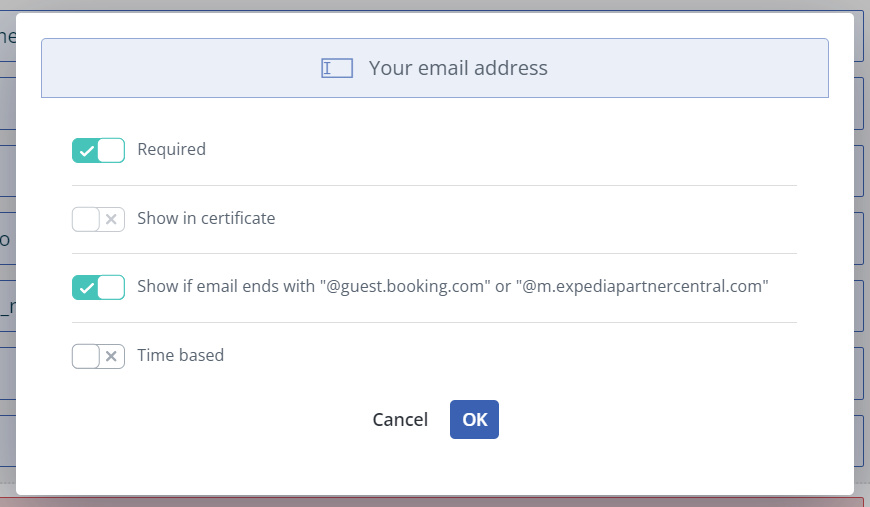
Now that you know the guest’s real email address, you can keep in touch with them long after they check out.
Most hotels get lots of reservations through Booking.com. Do you find it’s difficult to turn those guests into returning, direct-paying customers? With our customer feedback and online review management platform, we help businesses just like yours build strong guest relationships and generate more direct bookings. Pick a time for a quick introductory chat and see how we can help.
Content updated April 2023
