KPIs (or Key Performance Indicators) are a powerful business tool, helping to measure success, get crucial insights and keep objectives front of mind.
Just as every company and role is different, so are the KPIs most important to your goals. For example, a hotel may find the most value in guest reviews, while a car dealer’s primary focus might be their NPS (Net Promoter Score).
With that in mind, we’ve made it easy for you to customise your dashboard around the results most relevant to you. You can not only choose the metrics you want to monitor (like Public Reviews Score, Customer Effort Score, or Net Promoter Score) but also set up operational tiles (showing things like the number of review invitations sent, their open rate, or the stats from a specific review portal).
Why Are Voice Of The Customer KPIs Important?
As a business, you are constantly striving to improve your customer experience and eliminate any roadblocks standing in the way. But unless you are measuring your results, you’ll have no idea how successful you have been. That’s where KPIs come in.
These figures can answer important questions for your brand, including whether you are meeting customer expectations, how well your processes are working and if customers are likely to recommend you to others.
Which KPIs are most relevant to you will depend on your business type along with your overall objectives. For a more in-depth look at some key KPIs, take a look at our helpful article: How to measure customer satisfaction KPI: NPS, CSAT, CES, & CLI.
The ‘My KPIs’ Dashboard At A Glance
- A simple, tiled layout – See the essential information for each KPI in an easy-to-read format
- Create benchmarks to assess performance – Compare your data vs your group or from a previous year or time period.
- Filter your KPIs by date – Use custom or set date ranges to quickly find the information you need.
- Drilldown into each tile – Find deeper insights and more valuable data in just one click
- Unique, role-based dashboards for every user – Fully customise your page according to your specific needs. Any changes you make will only affect your dashboard and won’t impact what other users see.
Want Customise Your Dashboard? Let’s Get Started!
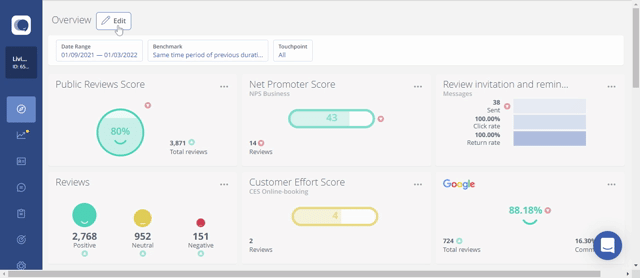
- Navigate to ‘My KPIs’ under the ‘Dashboard’ section on the left-hand menu
- Click the ‘Edit’ button
- Add a tile by clicking the ‘+’ button in the bottom right-hand corner
- Rearrange the tiles as you like by simply dragging them to the desired location
Want to learn more about this feature? Then please do not hesitate to contact us or book your free, custom demo. One of our experts will explain everything you need to know and answer all your questions.
