Launched in 2014, Google My Business’s platform helps local businesses and brands, such as hotels. Free of charge, hotels can create a Google My Business website. By doing so, they can directly manage and improve the information which the search engine stores about them. By giving business owners direct control over key details about their locations, Google is able to better serve their users and provide answers to their questions more efficiently.
The basics of a Google my Business website
Due to the tight integration with Google Maps, it is critical to have the basics covered on My Business. In order to gain visibility for your establishment. Not only are well-managed business profiles preferred by Google in search results, but users prefer them as well – a user will naturally be attracted to a result which has comprehensive information about the local business, such as opening times, accurate address and map locations, reviews and contact details compared to a second business which does not provide this.
So what should every business have listed at a bare minimum?
We highly recommend that all businesses ensure that at least the following information is available for Google users.
Summary of the most important information on Google My Business
- Company Name: Consider the type of business which you are – and your brand. A restaurant whose company registration is under “Tom’s Catering Services Ltd” may not be the best company name for Google My Business, if it is trading as “Tom’s Burger Bar”. Likewise, a professional services company my prefer to list their official registered company name.
- Address: People need to know where to find you! When submitting your business address, make sure that you also check the exact location which Google displays as it can sometimes be slightly out of position, and correct if need be.
- Opening Times: Every company has standard opening times. These are really important so potential customers don’t arrive at your business, but you’re unexpectedly closed. They will likely never come back! Make sure you take into consideration special opening hours during public holidays or company events.
- Business Type: Whilst it may be obvious what type of business some are, just by their name, others are not so evident. Make sure that you clearly state what type of business you operate so customers know what to expect.
- Reviews: Consumers want the best experiences, and the opinion of others is a key element to the buying decision process. Make sure that you have at least a couple of authentic reviews on your My Business profile to attract new customers to your business.
- Photos: As they say: a picture is worth a thousand words. Put your best foot forward and showcase your business with some inviting photos.
Advanced Settings
- Questions and Answers: Customers frequently have questions before answering any local business. Whilst small establishments may struggle to receive questions from users, why not encourage some proactively encourage acquaintances to ask frequently asked questions?
- 360 degree photos: Creating a more engaging experience and bring users right into your business by showing it off in a full 360 degree view. Users find this more appealing as well, as it’s much harder to Photoshop. Google provide a full guide here.
- Virtual tours: A virtual tour allows a Google Street View user to explore your business – effectively combining a guided tour with 360 degree visibility. This is sure to impress any potential customer. But you will need to find a Trusted Pro in your area to take advantage of this feature.
For further tips, check out online reputation management strategy.
Where is Google My Business information used?
As Google continues to integrate more of its products into one seamless experience, My Business data will become increasingly present to users. At the moment, it is primarily used within Search Results and Google Maps placements.
For example, if a user is specifically looking for your business. Google will display the information which it has available within the Search Results page.
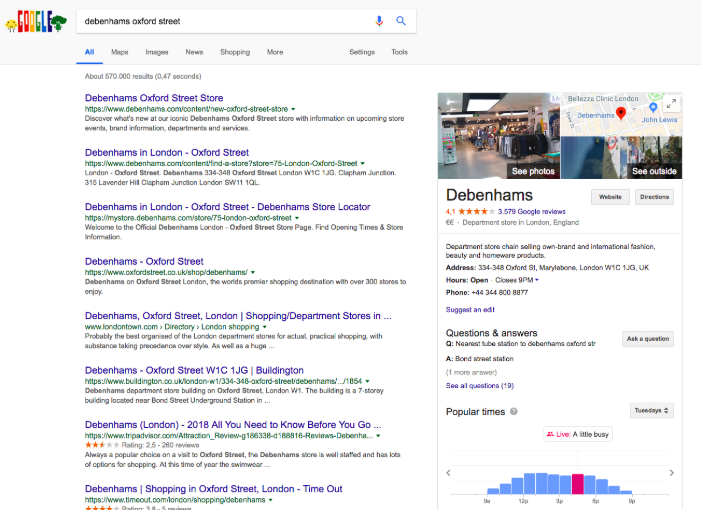
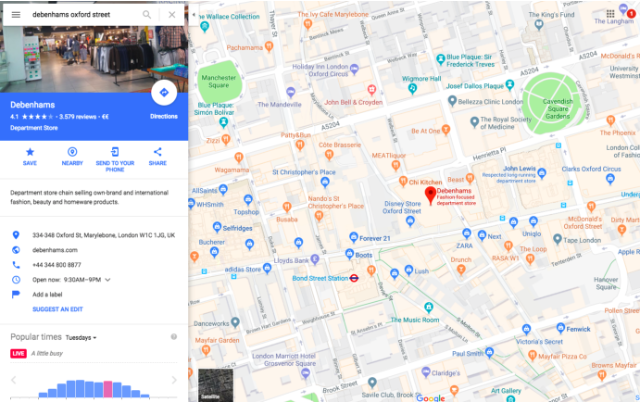
Or within Google Maps:
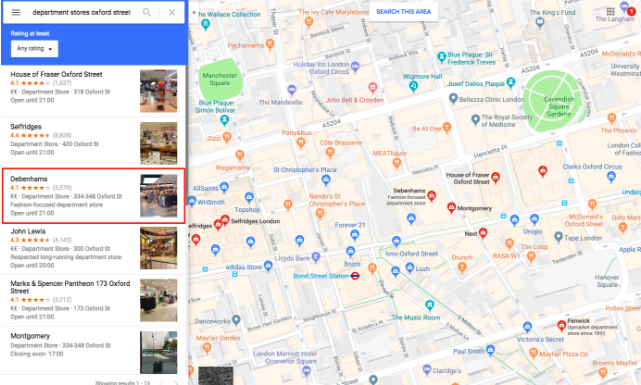
But also if the user is searching for businesses which yours relates to.
Notice the results from Montgomery in the image above? Not only have they been classified as the wrong type of store, but their listing does not look very appealing. They are surely losing potential customers as a result.
Don’t get caught with a suboptimal My Business profile. In today’s interconnected world and with almost every consumer having a smartphone, it’s vital that your business takes every opportunity it can get to attract new customers, and there are plenty on Google! Do you know what Google also lists about your business? Customer reviews. And they matter! See why here: Review Online: How Customer Reviews Help You to Generate More Revenue.
Customer Alliance can help with optimising your Google My Business profile. By generating a regular collection of reviews from real customers. With over 90% of consumers checking reviews before visiting a new business, you can’t afford to have your competitors attract your potential customers!
Book a free consultation with our team today and find out how you can turn reviews into revenue.
